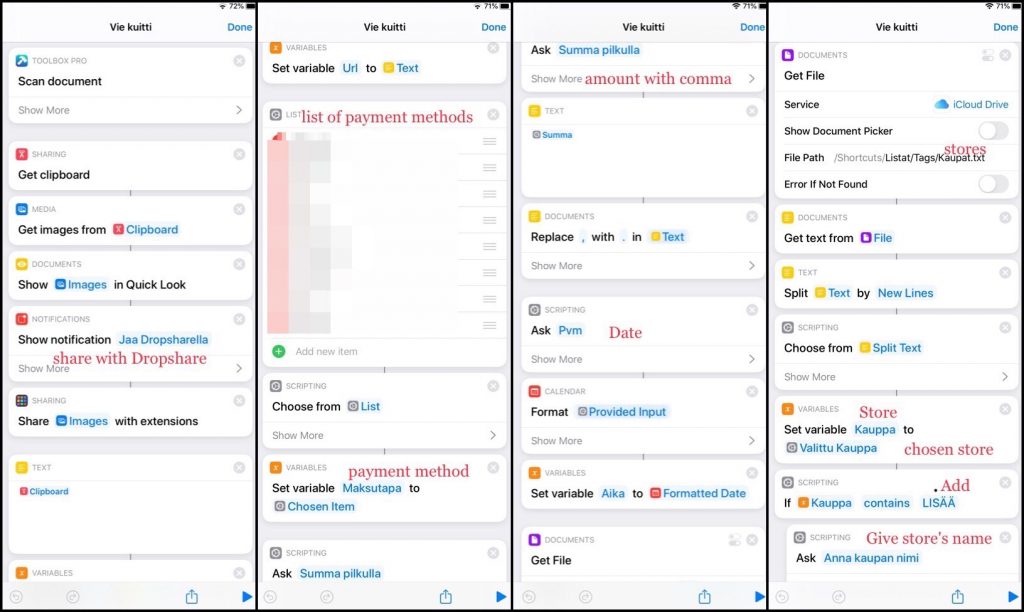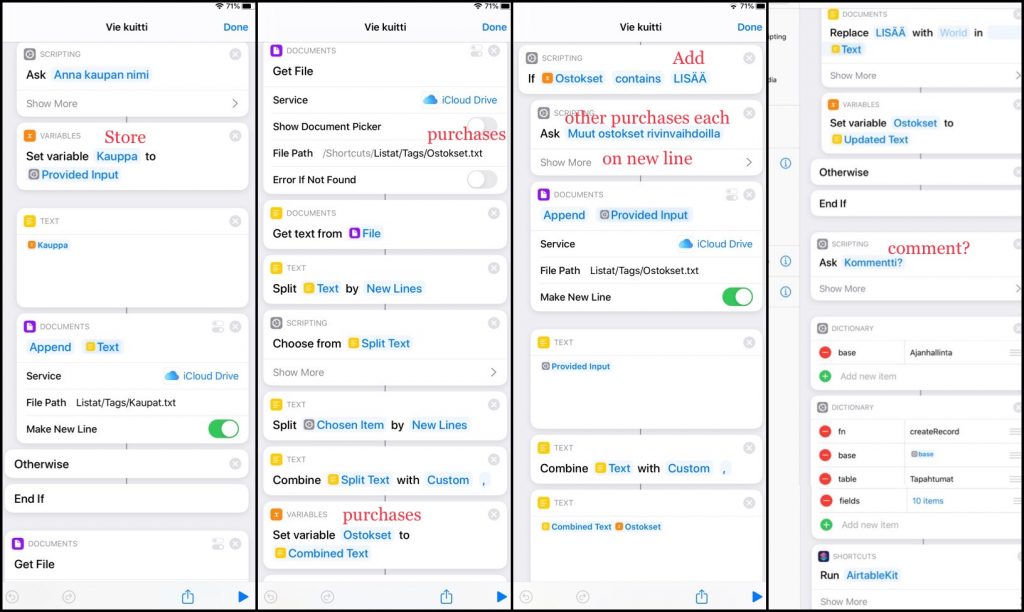HOW I LOG MY RECEIPTS
I’ve been practicing logging my personal purchases for about a year now. I’m not still at a point where I would log all my purchases, but I do log most of the purchases I do in stores. The idea is that at some point I would have detailed log of all my finances and would then make better choices and be better at budgeting. Until then this practice helps me become more aware of my buying habits.
I have three Shortcuts for logging my expensis:
- “Export receipt” (vie kuitti) that starts by scanning the receipt. I just changed the Shortcut to use the scan-function from Toolbox Pro (yes, I have the paid version). Below you’ll find the screencaptures of that shortcut.
- “Export a finished receipt” is a variation of this shortcut and works with photos of receipts I’ve saved to photo library (for instance from my bank’s app).
- “Export just an expense” lets me just log an expense without a receipt.
When I go to the grocery stores I use the most, Pushcut sends me a notification that opens the “Export Receipt” shortcut if I tap it. I have a NFC tag on my wallet that triggers a menu with all the three expense logging options and my Routines shortcut has also a submenu for the expense logging options. The easier I’ve made it for myself to run the shortcut, the more likely I’m to actually use it.
All this info is logged to my “Time Tracking” Airtable.image1632×976 248 KBimage1632×976 250 KB