Here’s my setup that reminds me to log what I’m doing.
Every 30 minutes from 9am to 10:30pm Integromat runs a scenario that first checks Timing web api if I have a tracker running.
If I have one running, Integromat tells Pushcut to send me a notification that has the title, description and start time of the running timer and offers me a chance to either stop the timer or start a new one.
If I don’t have a timer running, Pushcut sends me another notification that says “What are you doing?” and gives me an option to start a new timer.image2090×1125 196 KBimage2123×2448 628 KB
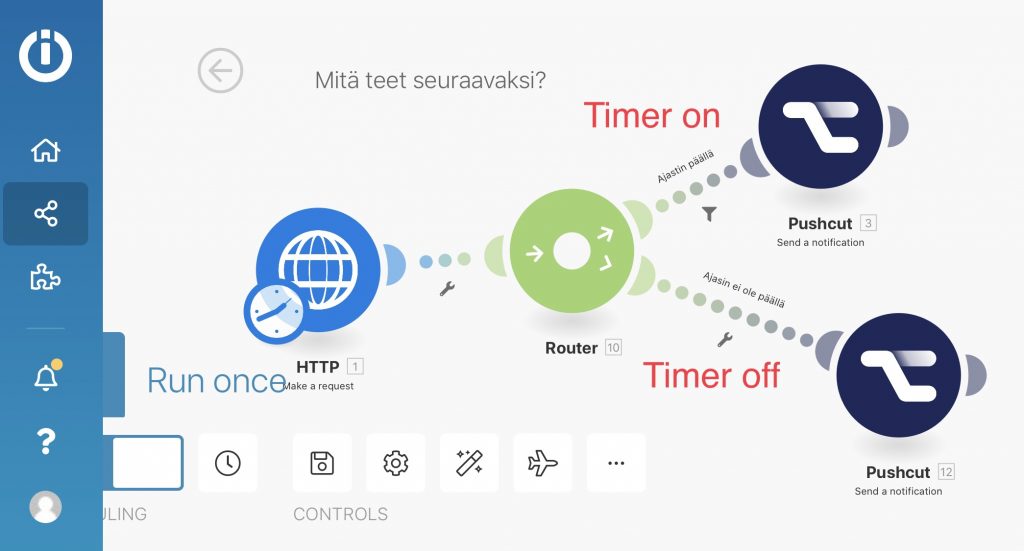
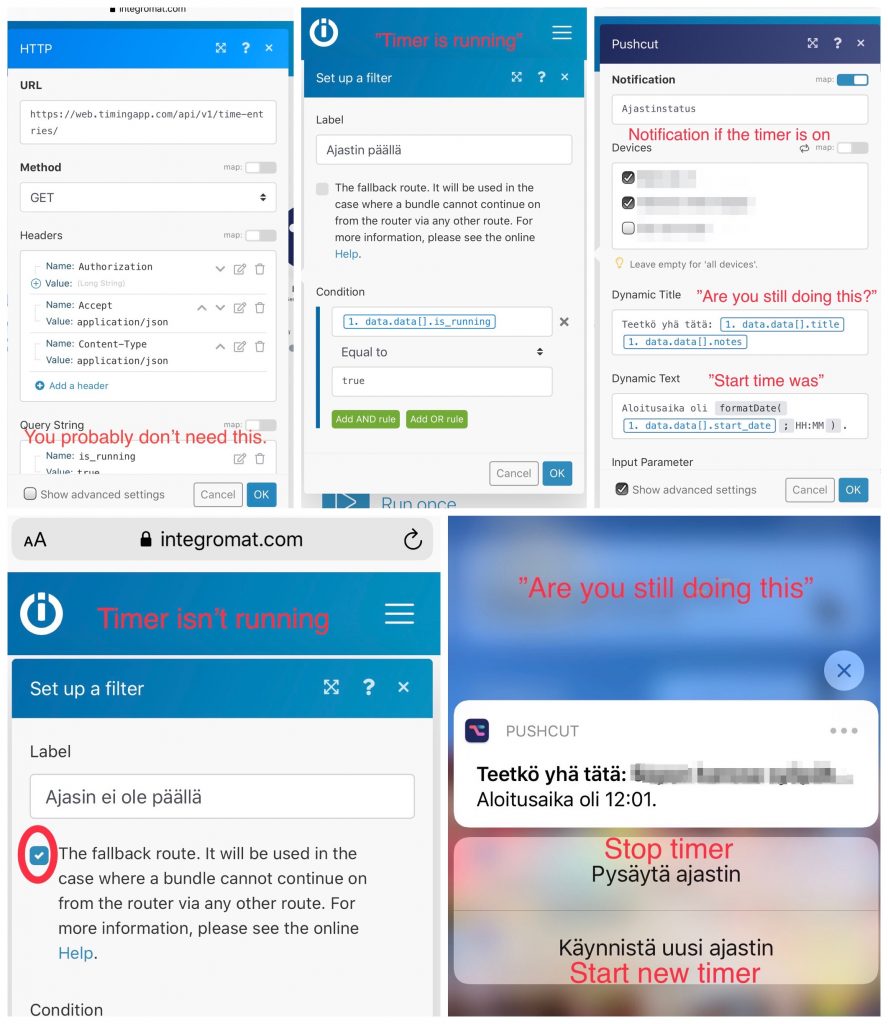
To start a new timer I use a shortcut I’ve modified from the one offered at web.timing.com to suit my purposes (like log to Airtable that I started a new timer).