MY EVENING ROUTINE
Getting kids to bed
When I take my kids (10 and almost 7) to their bedroom, I open the Simply NFC app with my “Open” shortcut and read the NFC tag on the side of my kid’s table.
This starts the shortcut sequence (pictured below) that:
- Figures out that it is evening (the otherwise step).
- Turns off the lights in their room.
- Starts playing “The kids’ evening” (lasten ilta) playlist.
- Runs the “Put the kids to bed” (Nukutan lapsia) shortcut that starts a new Timing timer and logs to Airtable that I’m now starting to put the kids to bed.
- Runs “Stroke kids” (Silitä lapsia) Pushcut notification.
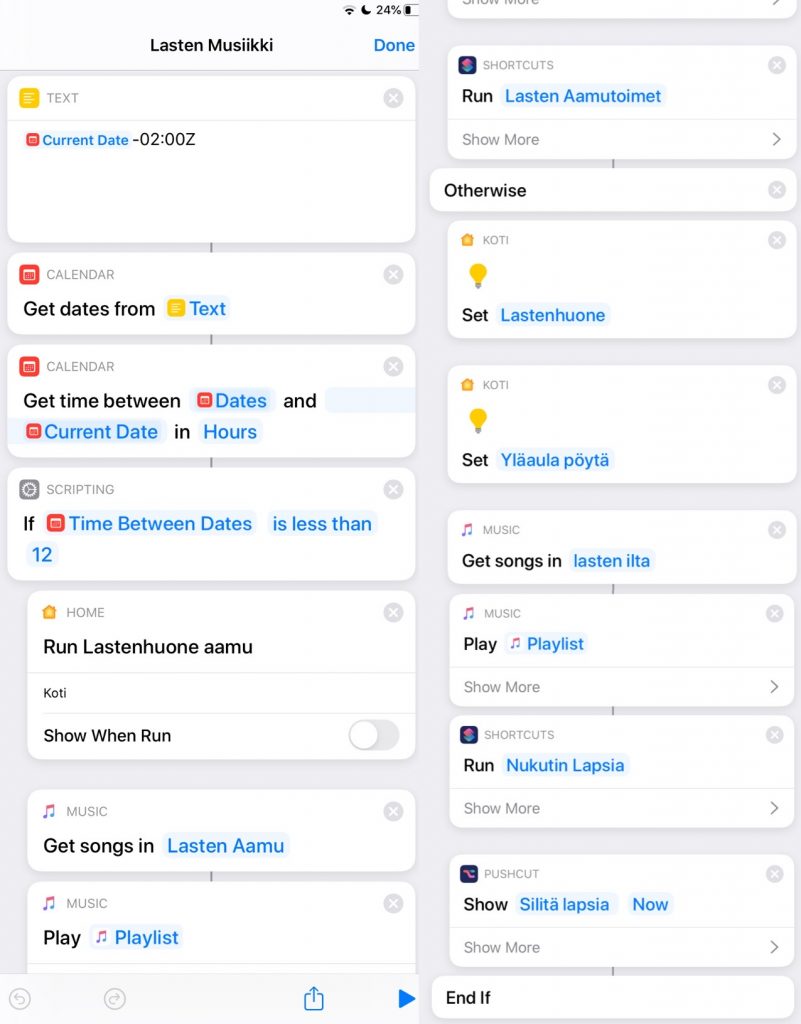
I recently changed my evening routine to help me avoid all kinds of temptations like watching Netflix/HBO or social media in the evening. “Stroke kids” Pushcut reminds me of what I’m supposed to do in the evening. Notification’s title says “Stroke kids” and in the message area are the next steps after that.
The first thing I need to do is to stroke my kids a few minutes to raise their oxytocin levels and help them relax and sleep better (I’m into biohacking) – and of course make them feel loved.
Once I’m done with that, I tap the notification and get a new Pushcut notification that reminds me to export the photos of the day and do my evening check-up.
Export Day’s photos (Vie päivän kuvat)
When I tap the newest Pushcut notification, I start the “Export Day’s photos” shortcut, that shows me all the photos from that day. I choose the photos I want to remember from that day and then give a short description to each of them. First the shortcut shows me the photos one at the time, so that I remember what photo I’m going to comment on, then I add my comment and some tags.
Since Apple uses now heic-format and Airtable doesn’t do good job reading that format, the shortcut converts the photos to jpg. The photos are logged in my Time Management Airtable base with the time that they were taken – another way to help me remember what I did when during the day.
Meme-photos that I save to photos don’t usually have creation time/date attached to them, so the shortcut gives them time/date for Airtable.
After the shortcut has exported all the photos to Airtable, it creates a Day One post with the photos and the descriptions.
Finally, the shortcut asks if I want to do my evening review.image1669×1884 346 KB
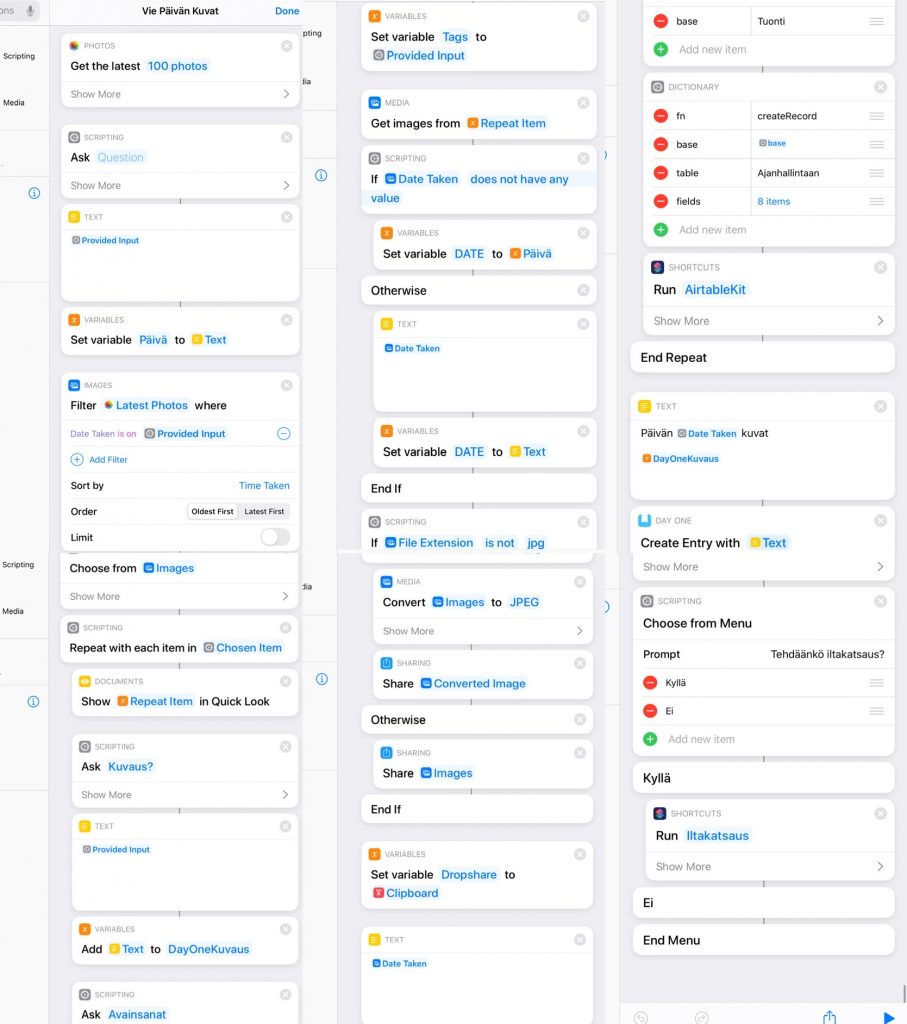
Evening review
Evening review (iltakatsaus) shortcut first gets the json-dictionary I saved in the morning when I did my “Morning plan”. It then reminds me what I planned and asks me to comment on the plans – did I feel what I wanted to feel, did I get my most important thing done etc. If I didn’t do the morning plan, I still get to answer the questions.
Once I’m done reviewing my morning plans, the shortcut asks me to rate my date on 1-5 scale (5 is best) on following dimensions:
- Overall score for the day (Päivän arvosana)
- Meaning(fulness) (Merkityksellisyys)
- Clarity (Selkeys)
- Productivity/Effectiveness (Tuloksellisuus)
I got this dimensions from a book one of my friends, Maaretta Tukiainen, has written (in Finnish).
Then the shortcut asks me more questions:
- What I could learn from this day?
- What I’m proud of or satisfied with?
- What have I been grateful for today?
- What was most fun today?
Then the shortcut saves my answers as a json file to Dropbox, logs them to Airtable “Time Management” base and creates a new Day One note.
After that Pushcut reminds me of the last steps of the day:
- Brush my teeth, take my supplements and do my skincare routine.
- Write to ReMarkable tablet my “evening pages” in the same file I wrote my “morning pages” in the morning (and have the tablet OCR my handwriting and send the result to a special email address, so that Integromat can log it to Airtable and I can copy it later to Day One).
Since I often spend some time with my spouse between those last two steps and don’t really need reminding of them (since they’ve been the same for a longer time), I don’t need any more notifications to remind me what to do.
When I’m done for the day, I open the NFC reader for the last time and read the same NFC tag I read in the morning. Now the same shortcut figures out that it is evening, turns off the lights, sets my phone on “Do not disturb” -mode, stops the Timing timers (if one is still running) and logs to “Time Mangement” that I’ll start to sleep.