I’ve shared in the previous messages various ways Integromat is part of my various workflows.
It does also several automations “behind the scenes”.
Automatic updates to “Time Management” base
Here are some of the automations Integromat runs without my involvement and logs the information to my “Time management” Airtable base (where I collect all the actions I do over the day). Here are the actions it currently logs:
- Official Facebook-page updates
- My Instagram updates
- Personal Facebook profile updates
- My Tweets
- When I check in Trakt.tv that I’m watching a TV Show/Movie
- Uploads to my YouTube video channel,
- When I email from my ReMarkable-tablet a diary (morning/evening pages) to a certain email address as a OCRd text

I have several other similar scenario-ideas I’m going to create in the near future, but unfortunately, I have my work and kids, home, spouse and animals to take care of.
Tracking base and Day Reports
I have at the moment several Scenarios that log information from “Time Management” (Ajanhallinta) database and external sources to my “Tracking” (Seuranta) Airtable base. This base has several Tables, including:
- Day Reports (Päiväraportit)
- Feelings (Fiilikset)
- Exercise (Treenit)
- Medication (Lääke)
- Toilet (Vessa)
- Events (Tapahtumat)
- Social media updates (Somepäivitykset)
- Symptoms (Oireet)
- Supplements (Lisäravinteet)
- Receipts (Kuitit)
- Podcasts (Podcastit)
- Audiobooks (Äänikirjat)
- Foods I’ve eaten (Syödyt ruoat)
From these the Day Reports is the main table – the others are mostly there to allow me to perform lookup-functions (like how many mgs of medication I took or how many times I pooped per day).
In Day Reports I have just one record per day and this record contains all the data I’ve collected during the day, summarized if needed.
At some point I’m going to create/design a PDF-report with Page Designer block with my Daily summary data, so that I could even make a book of all the data I track (where one page is one day).
Here are Scenarios Integromat runs to update the Day report at the Tracking base once a day:
- Creates a new record to Day Reports right after midnight.
- Gets the morning and evening weather from Dark Sky and adds them to Day Reports (I have separate fields for morning and evening temperature etc.)
- Gets Oura ring activity reports and logs them to Day Reports
- Gets Oura ring sleep and recovery reports and logs them to Day Reports.
- Gets Fitbit’s daily summary information and logs it to Day Reports.
- Gets all the Podcast and Audiobook updates from Time Tracking base and adds them to Podcasts/Audiobook tables.
I have also a Integromat scenario, that copies all the relevant information from Time Management base and creates new records with it in the following Tables at the Tracking base:
- Toilet
- Supplements
- Medication
- Feelings
- Symptoms (like headache, menstrual bleeding, Delayed onset muscle soreness, stomachache)
- Social Media updates
That scenario also updates the following information to the Daily Report table:
- Menstruation cycle (cycle day, cycle phase, morning temperature)
- My comment on sleep
- Heart Rate Variability (HRV) data (by EliteHRV).
Finally, I have a scenario that copies the following logs/records from Time Management (Ajanhallinta) to “Events” (Tapahtumat) Table at the Tracking base (Seuranta) – thus creating a log of things I’ve actively done, thought, experienced:
- Action I’ve logged to Timing timer/Time Management base over the day (like “working on a project x” or “taking my kids to school” or ”Housework).
- Departures/Arrivals
- “Done” logs/records from Time Management base (like “emptied dishwasher”, “made my bed”, “let the dog out/in”) that are single actions and not tracked with Timing app.
- Thoughts/Observations/Ideas/Tips etc. I’ve logged to Time Management base (to remember them later) with a simple shortcut.
- Photos I’ve added to the Time Management database while running the “Export Day’s photos” shortcut during the evening routine.
- Comments I’ve written about Audiobooks.
- Daily Calm meditations (and my comments about the meditations)
- Feeling comments (without the grades/scores I give to feeling/focus/energy).
- Morning/evening pages (diary) from ReMarkable (as OCRd text).
Here’s how one of my two update-scenarios looks like:Päiväraportin_päivitys_uusi___Integromat1368×782 166 KB
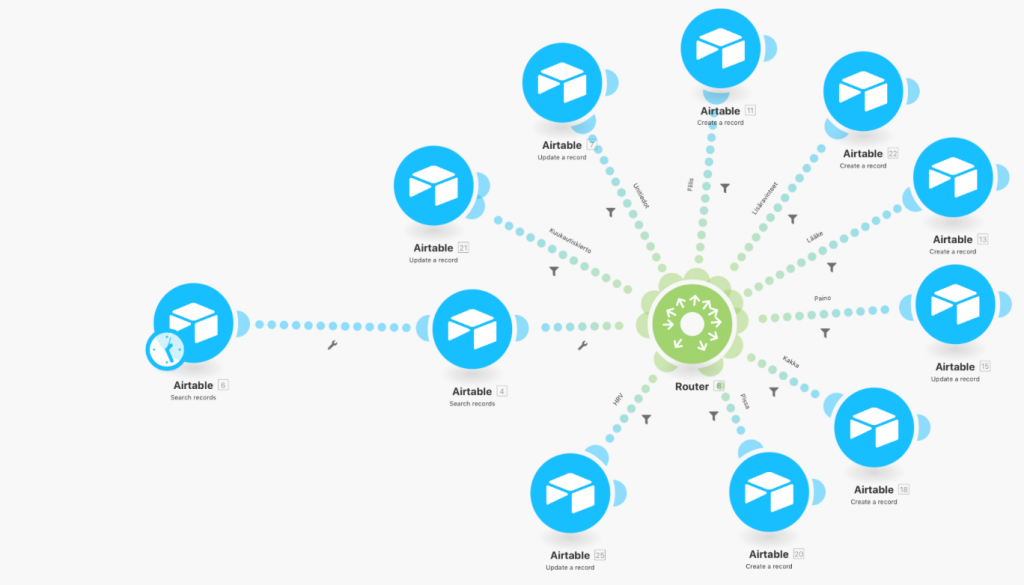
Here’s a gif-image of my Airtable in action:
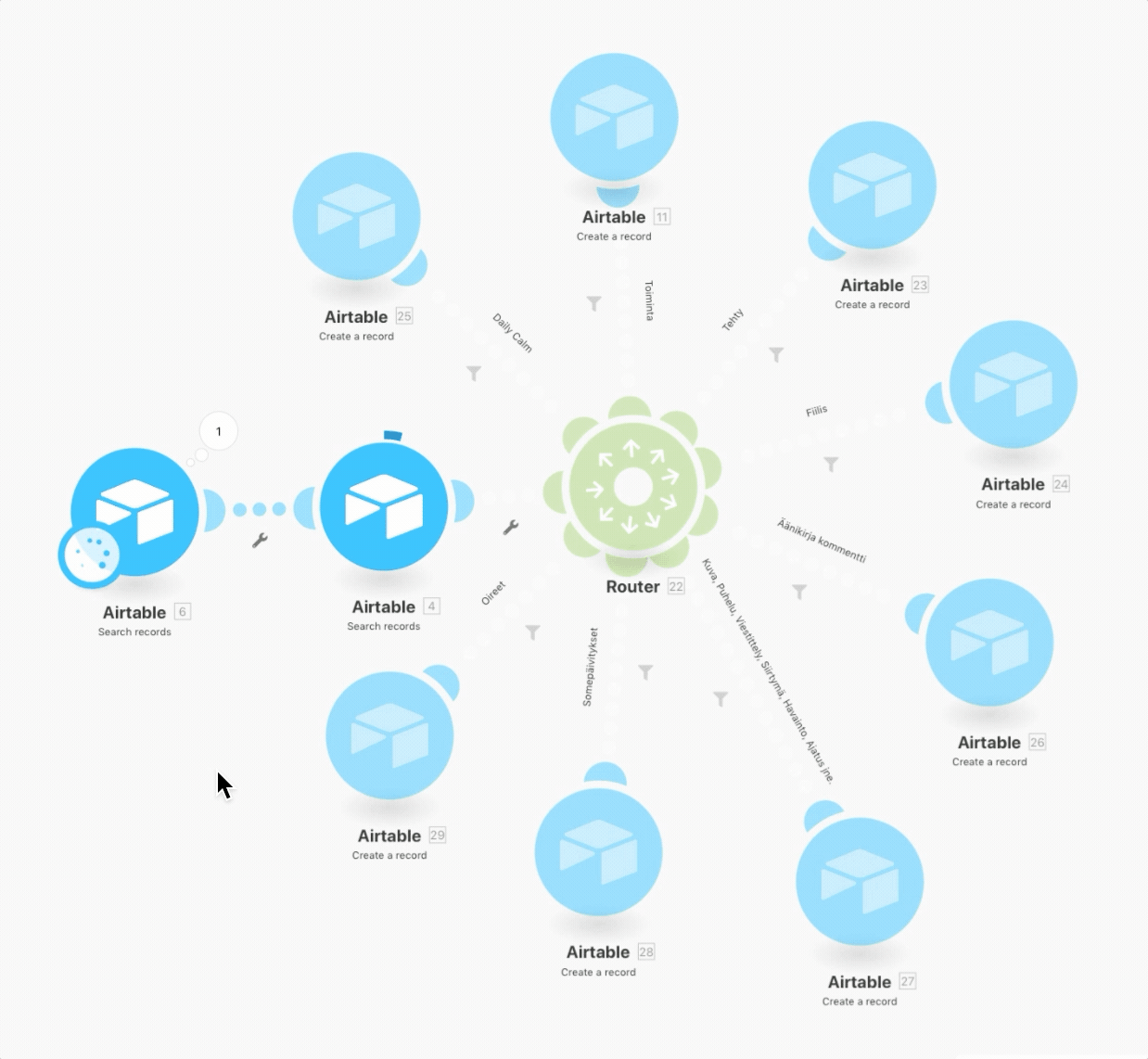
First, it queries the Day Report database for the record ID of the day report I want to update (= the previous day’s report). Then it queries the Time Management database for all that day’s records. Finally, it filters the records and either creates new records in relevant tables or updates the Day Report table (in the Tracking database).