OVERCAST EPISODE I’M CURRENTLY LISTENING TO AIRTABLE
I changed my iPad’s language to English so that I could share some of my favorite shortcuts with you.
Here’s one shortcut I spent a lot of time figuring out and that I’m quite proud of now that it works.
Whenever I open the Overcast app, Shortcuts Automation runs this shortcut that gets the share Url with the name of the Podcast and the Podcast episode as well as the location of the podcast I’m when I opened the app.
It then adds some tags etc. and sends the information to my Airtable Time Tracking base.
Here’s the whole shortcut:
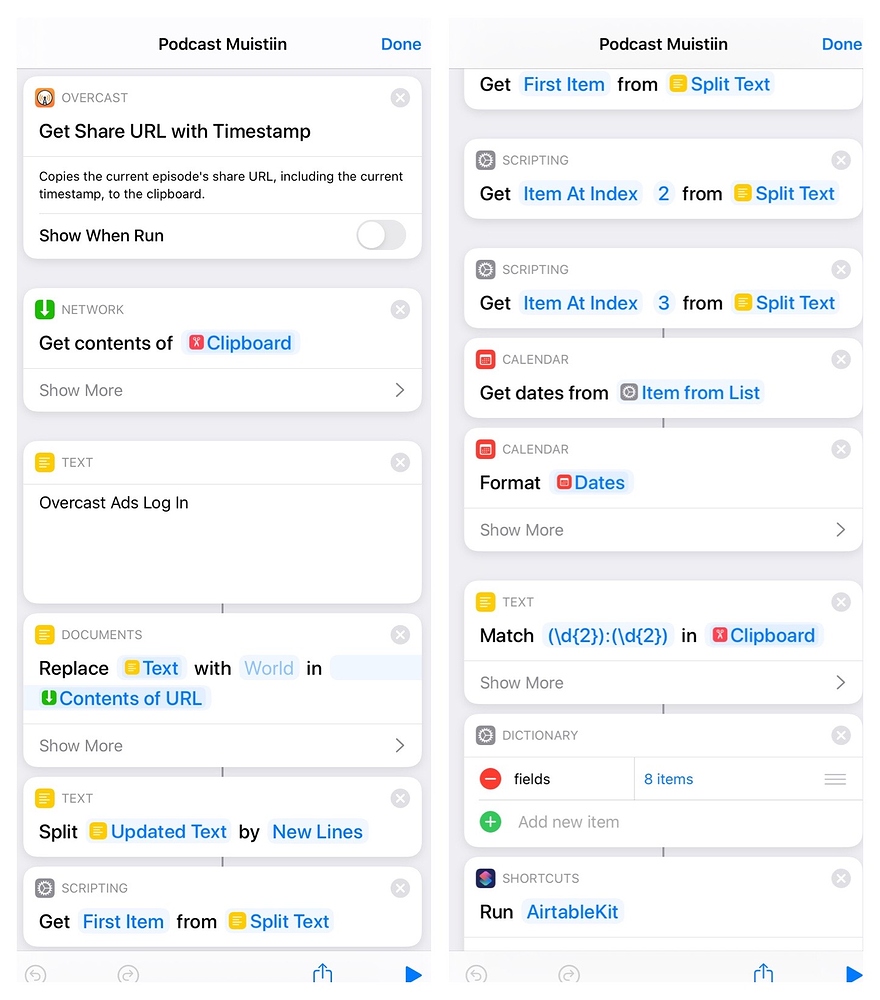
I get a notification ”Overcast was opened / Automation is processed” when I open the app:

Here’s the end result in my Airtable Time Tracking (Ajanhallinta) base:
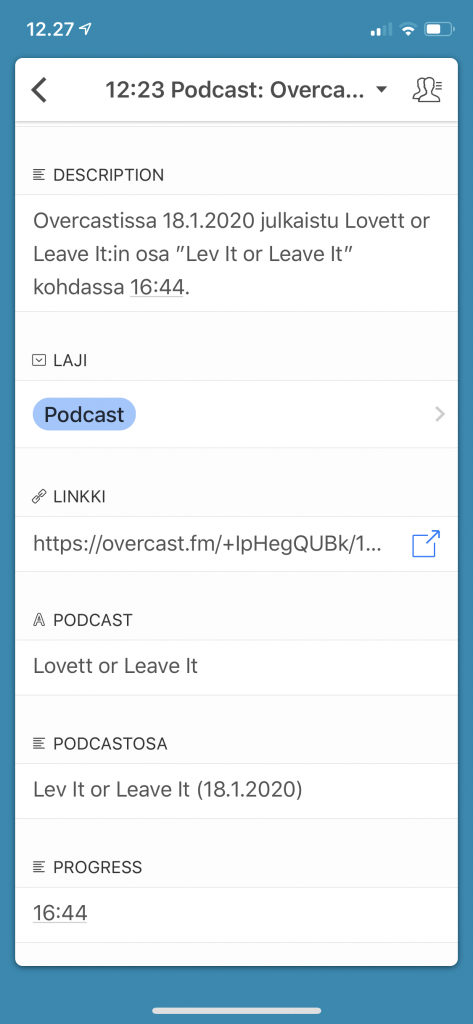
This way I can see what time of day I’ve been listening to podcasts, as well as what I was listening.
I have another shortcut that allows me add comments – it is based on this shortcut, but also asks my comment. I run it manually.
This shortcut works only with public podcasts. I have a shortcut for the premium/private feed podcasts that I try to remember run manually at least once when I listen to them. In order it to work I have to copy the full contents of the podcast description to the clipboard and then run the “Export Premium Podcast” shortcut, that parses the same information to the Airtable as this shortcut does.