NFC TAGS
I have several NFC tags around my home, one in my car, one in my key ring and two kind of necklaces.
They act as visual reminders to log actions and remove the need to remember dozens of Siri commands.
All I have to do is to say to Siri “open” (Avaa) or press “open” shortcut on the first home screen of my iPhone.
That command runs a shortcut that opens the “Simply NFC” app in the reading mode on my iPhone X. If I had iPhone 11, I could skip this step.
Here are some of the NFC tags I use.
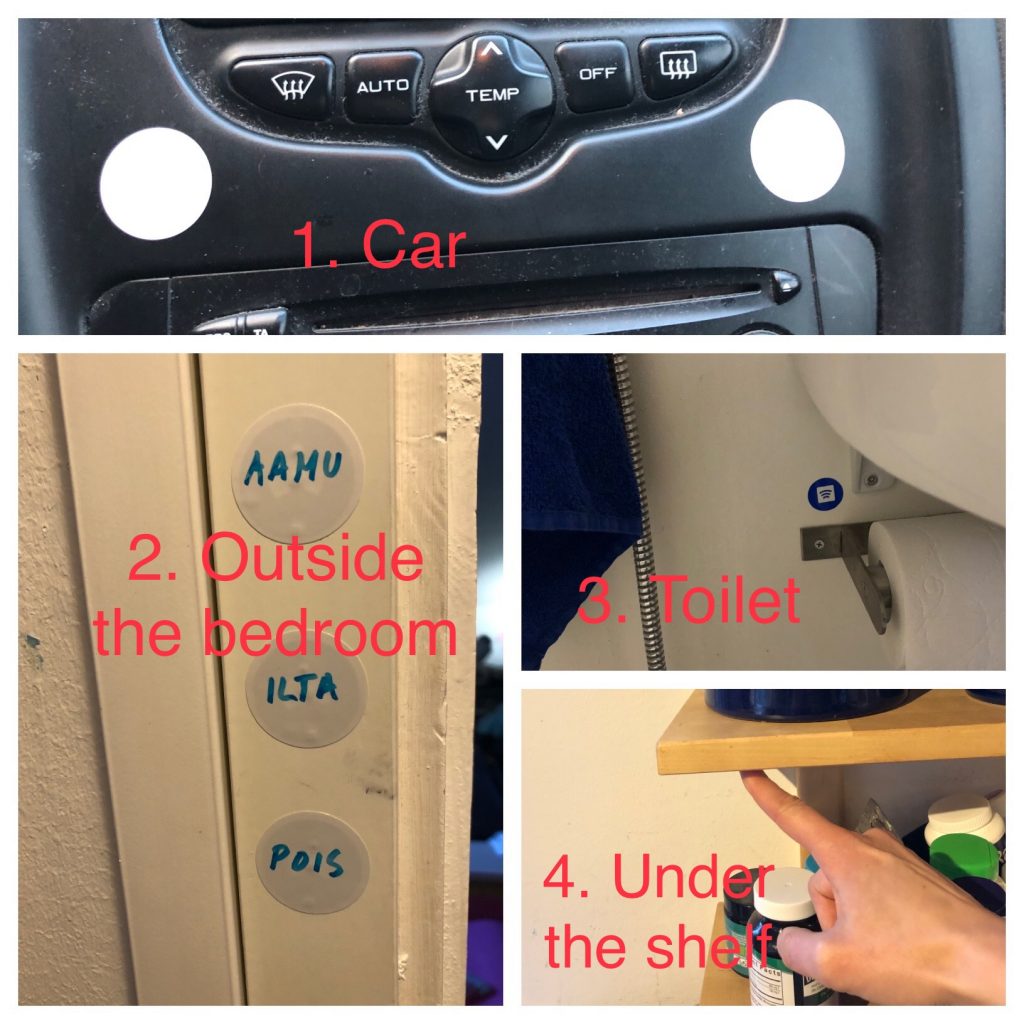
- In my car the left tag starts a shortcut called “car” (Auto), which presents me with menu of places I usually drive & “other” option. I’ll choose from the menu the right option and the shortcuts starts a new Timing timer and logs my departure to my “Time tracking” Airtable base. The right one runs a shortcut called “I came home” which starts a new Timing timer with the same name and logs my arrival to the Time tracking Airtable database.
- Outside my bedroom I have three tags. The top one says “morning”, but actually turns on the day lighting scenario in my room. The middle one says evening and turns on the evening lighting and the bottom one says “turn off” and turns off the lights. It wasn’t until later that I realized I could just have one tag and a shortcut that would use “if”-step to determine what to do. Oh well.
- Here’s the tag in the main toilet that prompts me with options to log my pee/poop, start brushing my teeth with a timer and log the teeth brushing, the use of bidét shower (the one you use to wash your crotch when you sit on the toilet) and cleaning of the bathroom. All this info will be logged to “Time tracking” Airtable base.
- This tag is hidden under the shelf where I keep my day medication and supplements. It presents me with menu to log my ADHD-medication, my supplement or both. For medication it asks how much medicine I’ll take and for the supplements it presents me with a list where my morning supplements are on the top and the evening supplements are at the bottom. The supplements that I take both morning and evening are in the middle. Supplements are logged as comma-separated list to my Time tracking Airtable base.
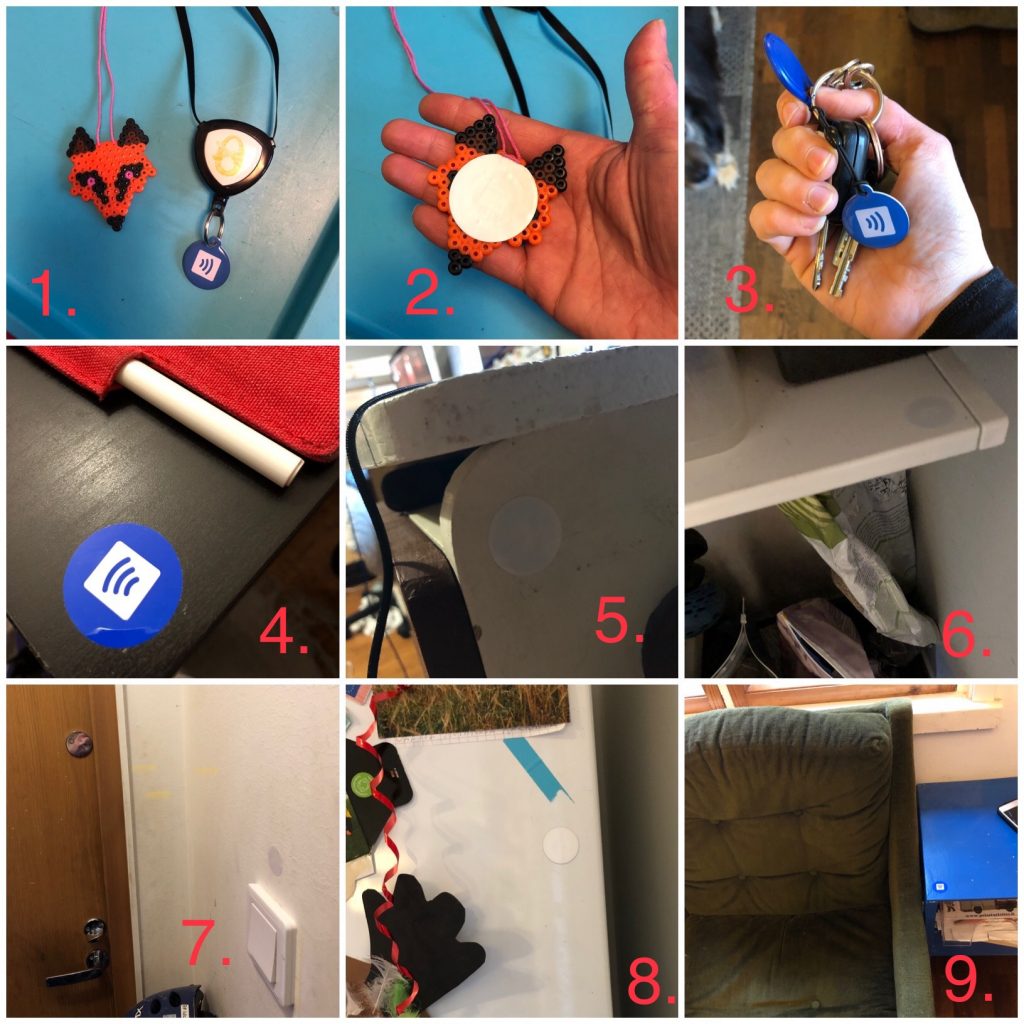
In this photo are the following tags:
- and 2. are my “necklace” NFC tags (2. is from the backside of the fox my kid made). They both trigger “Routine” shortcut that presents me with a menu to run the most common shortcuts I would run and which are not triggered by other NFC-tags. The fox-version I use when I go to meeting etc, but since it’s not super sturdy, I use the other one at home. I don’t use that in meetings because I don’t want to explain people why I have a tag like that hanging around my neck.
- The NFC tag triggers the Car-shortcut in case I travel in someone else’s car or use public transportation.
- Here’s the tag by my bed that starts in the morning my morning routine and in the evening turns off lights, stops Timing timer (if one is running) and logs to Time Tracking that I have started to sleep.
- The NFC tag on the side of my kid’s desk starts in the morning the kids’ morning routine and in the evening the kids’ evening routine (I’ll write about these when I’ll tell you more about my evening routines).
- The NFC tag in the hallway closet starts a shortcut with menu regarding the animals – which animals I fed or if I cleaned the cat’s litter box. It logs the result to the Time tracking Airtable base.
- The NFC tag by the front door runs a shortcut with a menu that has options related to front door – logging walking the dog, arrival to home, turning on or of lights, if my kids just went out or came in and if I let the dog out or in. This information (except turning the lights off/on) is logged to Time tracking Airtable base. Some options start a new Timing timer.
- The NFC tag on the fridge is the kind of NFC tag one can stick to metal. It triggers a shortcut with menu that offers an option to log food (more about that later), add items to shopping list, start timers to eat/feed the kids or spouse or cook or log to Time Tracking database that I put groceries away (after being to grocery store).
- This NFC tag by my favorite chair starts a Timing timer called “Waisting time” and logs that info to my Time Tracking base as well.
—
I have also a couple of other NFC tags that offer menus to run different shortcuts, most of which log some kind of activity related to that space and in some cases start a relevant Timing timer.
I have ordered all my tags from seritag.com 1 and program them with NFC Tools app.